Verify domain in NIXI : NIXI and .IN Domain Registration: NIXI (National Internet Exchange of India) is the governing body that manages the “.IN” domain registration process. You can’t register a domain name directly with NIXI.
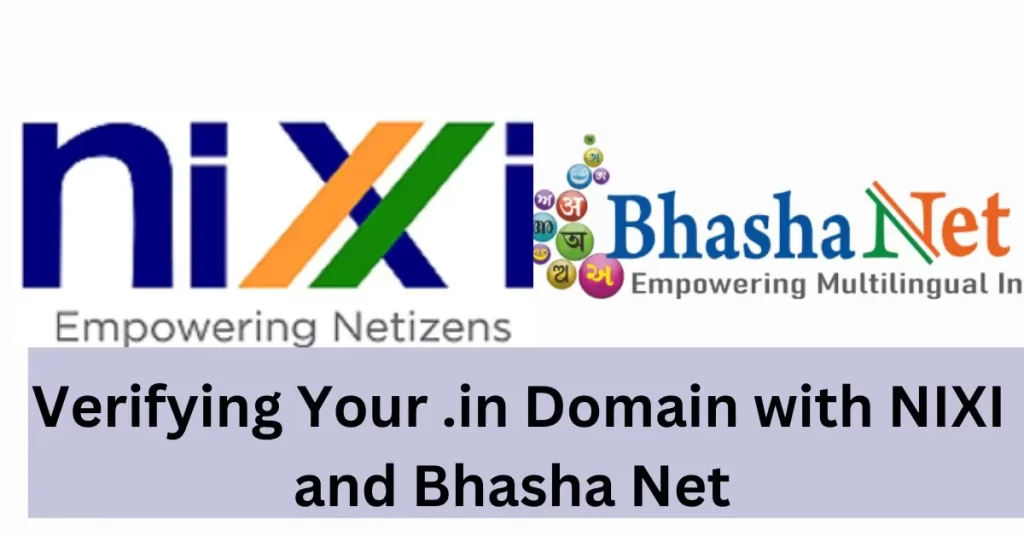
Verify domain in NIXI: Bhashanet domain Registration
Verifying Your .in Domain with NIXI
NIXI acts as the governing body for .in domains, ensuring their legitimacy and security. Verifying your domain with NIXI is a straightforward process:
- Head to your Domain Registrar’s Control Panel: Most domain registrars, including Bhashanet, offer a control panel where you can manage your domain settings. Log in to your registrar’s control panel and navigate to the section for managing your .in domain.
- Locate the Verification Option: Within the control panel, look for an option related to domain verification or ownership validation. This option might be called “Manage Domain Verification” or “Verify Ownership.”
- Follow the Registrar’s Instructions: Each registrar might have slightly different verification processes. Follow the on-screen instructions provided by your registrar. These typically involve adding a specific code (TXT record) to your domain’s DNS settings.
- Wait for NIXI Verification: Once you’ve added the TXT record, it can take some time (usually 24-48 hours) for NIXI to verify your ownership. You’ll receive a confirmation email or notification from your registrar once verification is complete.
Pro Tip: If you’re unsure about any step during verification, consult your domain registrar’s support team. They’ll be happy to guide you through the process.
Important Points(.in domain ko NIXI par verify kaise karen)
Unlimited Registrations:
- .IN domain registrations will be available at both the 2nd and 3rd levels.
- Registrars chosen by the .IN Registry will handle registrations based on transparent criteria.
- Competitive pricing will be followed, with minimum fees of Rs. 500/year for 2nd level and Rs. 250/year for 3rd level registrations.
Dispute Resolution: Disputes will be resolved following the Uniform Dispute Resolution Policy (UDRP) with the help of a Dispute Resolution Committee and appointed arbitrators.
Fast Online Process: Registration will be entirely online and should be completed within 24 hours.
Sunrise Period:
- A 90-day period will allow trademark owners and others to secure their domain names before general availability.
Reserved Zones: - Government, Military, and Educational zones will be reserved for respective organizations, managed by NIC and ERNET.
- Registry Authority: The .IN Registry can deny or suspend registrations conflicting with national interests or public order.
Reserved Names: Certain names, including Constitutional Authorities and specific names used by the .IN Registry, are reserved and not available to the public.For More Deatils about the Nixi and bhasha net click Here
Bhashanet domain Registration :Document Requirements to get .IN/. Domain
- Online Application Form Click Here
- KYC documents of company
I. Company Registration or/and MSME Certificate
II. Company PAN
III. GST
IV. Authorised Signatory ID proof - Signed copy of Registry Registrar Agreement Click Here
- Accreditation Fees: Rs. 50,000/-
- Discounted Accreditation Fee: INR 10000 (Offer valid only for Indian or India-based registrars till 31st March 24
NIXI domain verification process: Procedure To get domain .in website On NIXI
NIXI domain verification process
- Step 1 – Search for domain on NIXI
- Step 2 – If there are registrars available, we’ll show a list of their names, prices, and a link to their website where you can find more information.
- Step 3 – Choose the registrar which will then redirect user to the registrar website.
- Step 4 – Fill required details on registrar website as per the KYC requirements
- When it’s time to renew the domain, the user takes care of it on the registrar’s website.
- Transfer is managed on registrar website
- The user makes changes or updates to the domain on the registrar’s website.
- Offers or benefits can be shown on the main page of the website and also as a choice in a drop-down menu under the “Domain” section.
- Offers like free email
- Bundle offers
- Other promotions or deals that we might have at different times.
Bhashanet: Registering a Domain Name in an Indian Language
Bhashanet doesn’t require a direct application, but facilitates registering website addresses (domain names) in Indian language scripts. Here’s the process
Step 1: Find an Accredited Registrar:
- Visit the National Internet Exchange of India (NIXI) website: [Bhashanet ON Bhashanet bhashanet.in]
- Look for the “Register Your Domain Name” section or a similar link.
- This section will list accredited registrars authorized to offer domain names in Indian languages.
Step 2: Choose Your Domain Name and Language:
- Brainstorm a name for your website that reflects its purpose.
- Decide on the Indian language script you want to use for the domain name. Popular options include Hindi, Bengali, Tamil, Telugu, etc.
Step 3: The Registration Process:
- Visit the website of your chosen accredited registrar.
- Look for a section related to domain name registration, specifically mentioning Indian language support.
- The registrar’s website will guide you through the specific steps, which may include:
- Creating an account with the registrar.
- Using a search tool to check if your desired domain name is available in the chosen Indian language script and with the “.in” extension.
- Selecting a registration period (usually 1-10 years).
- Entering your personal and contact information.
- Completing the payment for the domain name registration.
Step 4:Confirmation and Management
- Once the registration is complete, you’ll receive confirmation from the registrar along with instructions for managing your domain name.
- This might involve setting up DNS records if you plan to host a website with that domain name.
Additional Points:
- The cost of registering a domain name can vary depending on the registrar and the chosen registration period.
- Some registrars may offer additional features like domain name privacy protection for a fee.
- Before finalizing the registration, ensure you understand the terms and conditions of the registrar’s service.
By following these steps, you can leverage Bhashanet to register a website address that caters to an Indian audience in their preferred language script.
Frequently Asked Question On Verify domain in NIXI
1.Is their is any charges to register a domain in NIXI?
Yes, there are charges to register a domain name with the “.in” extension through NIXI-authorized registrars. The domain price is Rs 400
2.Any Registration Fees is charged be Bhashanet ?
No Bhashanet Doesn’t Charge any Registartion Fees

Leave a Reply